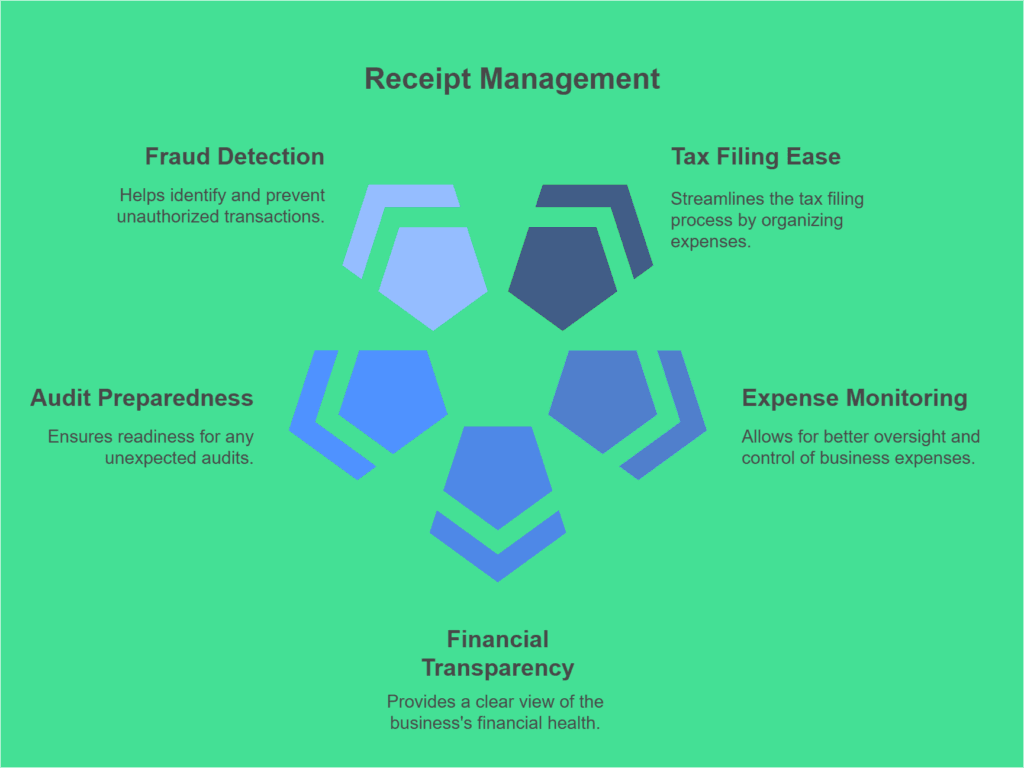
Keeping track of every receipt is crucial for a business. Every penny counts. Whether you’re a freelancer, or you run your own business, or the CFO of a multinational corporation, how you track your receipts affects your taxes. Receipts are crucial if you want to deduct business expenses from tax filing.
We recommend storing your receipts digitally because it makes a lot of things easier, and it helps the environment too. (We are not recommending it for enviornmental reasons, it just happens to align with that cause too).
In the US alone, over 3 million trees are cut down each year to make paper receipts. The process of making these receipts uses up about 9 billion gallons of water. It releases more than 4 billion pounds of carbon dioxide in the process. It is equivalent of what 450,000 cars release annually. And it also creates 302 million pounds of solid waste.
In this article, I have written about how to track and manage receipts in an organized manner, from the perspective of a small business owner.
How does organizing and tracking receipts help?
Receipts, if managed effectively, can help you in your tax filing process in many ways, and also reduce your tax amount.
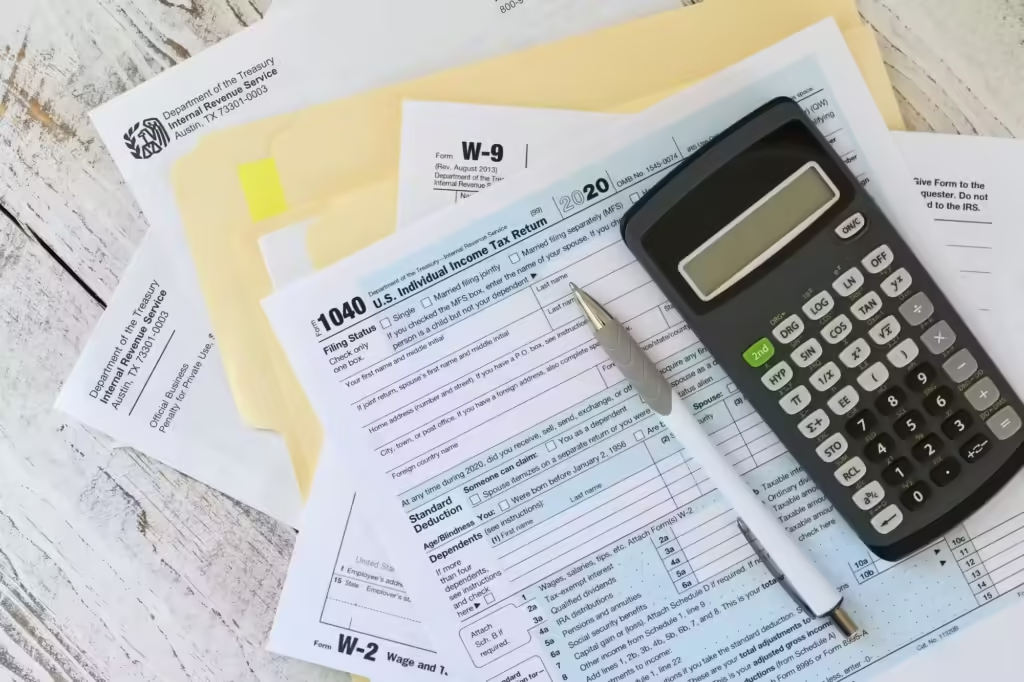
1) Ease of tax filing: While filing taxes, you need to keep track of your expenses along with your income. If you have incurred some expenses for your business, then chances are that you can deduct it from the tax amount you pay. Read our article to know which expenses you can deduct from your tax.
2) Better expense monitoring: If you have receipts for every expense, you will be able to know the current state of your business. You can control your budget accordingly, and know which expenses are not important and can be cut.
3) Transparent finances: Having detailed receipt records helps you assess the health of your business, predict how your business will do in the future. This helps you take the right decisions.
4) Audit preparedness: Keeping receipts organized will make it easier for you to tally your income records if the IRS conducts a surprise audit of your business. This will help you avoid any fines and penalties.
5) Fraud detection: Regularly tallying receipt records can help you identify unauthorized transactions and resolve any discrepancies, reducing the risk of fraud.
Best Way to Track Receipts – List of Steps
Effective receipt management is essential for businesses to maintain financial accuracy and ensure compliance. Here are best practices to improve the process of how you track receipts:
1. Annotate receipts clearly
We recommend that you digitize your receipts for better tracking, but if you’re not ready to make the switch, annotating your receipts will help. Use a ball point pen or permanent marker to annonate your receipts so that it doesn’t fade. You can pick a corner, and be consistent with all the receipts. I prefer left-side upper corner of the receipts.
2. Develop a detailed classification system
You can categorize all the expenses your business incurs. Initially, you can do broad generalizations, such as “office supplies”, “vehicle expenses”, “marketing expenses”, “business traveling”, “bad debts”, and so on. This way you will know what your business spends the most on. And accurate tracking and reporting will be done simultaneously.
3. Assign General Ledger (GL) Codes
Now that you have created categories for receipts, assign them to the categories. Make sure that no two categories are the same, meaning all categories are unique. Also, the code for the categories should be unique. For example, “Bad Debt” category can have the code “BD”.
As soon as you receive a receipt, add it to the expense account of that category. This can be a little confusing, so I recommend using a website/tool like Quickbooks that can classify the categories automatically based on the rules you set.
4. Digitize Receipts Immediately
According to a survey by Green America, Americans lose 49 percent of their paper receipts. This includes the receipts they have to keep. You may not be ready to buy software just yet, but we still recommend digitizing your receipts. You can digitize your receipts using your smartphone, whether it’s Android or iOS, by simply scanning them. A free app like “Adobe Scanner” to scan can help. It may not be as specialized as Quickbooks, but at least you won’t lose your receipts.
Digital receipts are much easier to organize and find when you need them. This reduces the chance of your business losing out. You can use some naming convention to save the files for ease of finding. My recommended naming format is : GL-CODE-MM-DD-YYYY-REASON_OF_EXPENSE.
This still needs you to use paper receipts. But, you can ask the business with which you do the business to provide you a digital receipt on your email. You can just download it and then upload it on your digital drive (Google Drive, iCloud, Adobe Cloud via Adobe Scanner, etcetera).
5. Reconcile regularly
Reconcile bank statements and receipts from time to time. To avoid procrastination, set a period and routine when you can reconcile receipts. It is better to reconcile receipts once a month. By doing this, minor mistakes will be fixed in time and there will be no stress of fixing many discrepancies at once during the tax filing season.
6. Use business debit or credit cards.
There is no digital record of payments made in cash and if you make payment to someone who refuses to accept your payment, it can be a problem. If your business is a little bigger where you have many departments, then it is recommended that you use different cards for each department. This makes it easier to track expenses.
7. Establish a record retention schedule
Legal requirements require the retention of receipts and documents for a certain period of time. The IRS recommends keeping receipts and documents for a minimum of three years. However, in some cases where your receipts and documents involve another business or party, retention for seven years is standard practice. This can be a little tricky, so you should seek expert advice.
Do you need a bookkeeper for your business? Let us at absorb assets help you!
If you follow these steps, your receipt management process will improve, and you can be sure that you have saved as much tax as you can.
Conclusion
In conclusion, good receipt management is essential to maintain financial accuracy, and to be prepared for tax audits. You can start by digitizing and organizing your receipts to implement a process for your business.