In almost all companies, the HR department handles the payroll. If the company is not too big, then one employee is responsible for it. But if you have just started handling the payroll yourself, then it’s possible that you make mistakes. You can avoid such mistakes, by following the steps for error-free payroll processing.
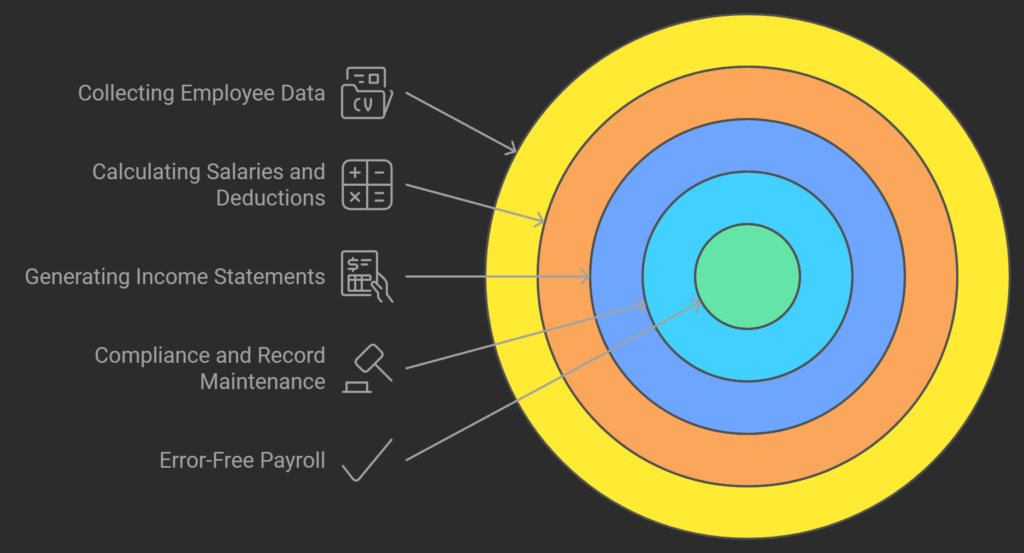
Managing payroll includes managing the leave requests of employees, saving taxes, employee health care and insurance, etc. If you are confident that you can manage payroll yourself, then at least go through the following checklist. You can also use some payroll processing software to make the payroll mangement process easier.
Steps to error-free payroll processing
Every organiztion is different from the other one, so the steps taken, and the systems in place varies. However, these are some of the common steps that can help you get on the track, and on to a good start.
1. Collect and verify employee data
The first step to error-free payroll management is to collect the relevant data from your database, or records you keep. You need to look for the information of attendance, hours worked, paid time off, changes in salary. Make sure the employees in your database indeed work for you, and have not been fired, or have swithced the jobs already.
2. Calculate employee’s salary + commissions + bonuses, etc.
Not every employee gets paid the same, even when they have the same position. You need to account for the promised bonuses , the commissions earned, overtime pay, or any other form of compensations. You can calculate the gross income of an employee based on hourly rates, daily wages, or any predetermined formula.
3. Calculate tax Deductions, contributions, and penalties
Now that you have calculated the gross income for your employee, you need to factor in the cost-to-the-company (CTC). Calculate the local, state, and federal taxes, your contribution to their retirement plans 401 (k), health insurance contributions, and social security. Check the employee record for any remarks such as advance payments, or penalties too.
4. Account for leaves, un-spent vacations
There are times when employees takes leave, or unplanned sick days more than the allotted number of PTO days. You should certainly take these in account. The same goes for the unused vacation days. Check your company’s policy for what you pay to your employees, if they went above and beyond.
5. Calculate the net salary
After accounting for leaves, contributions, penalties, bonuses, and comissions, now you have dtermined the net salary of your employee. This is the amount that the the employee will receive; a.k.a in-hand salary.
6. generate income statements
You can now create, or generate the income statement for each of your employee in details. This income staement will have all the details and descriptions of the deductions, bonuses, gross income, and net salary. Be careful with it, as it can be used in a legal case.
7. Depositing the Salary or issuing checks.
Usually the company sets the preferred mode of payment for deposting the salary to employees, but check for the remarks on employees’ file to see which mode of payment you agreed to. When you do bank transactions, the payment goes through immediately, and that’s the end of it. But, for cheques, you need to ensure that the account has enough funds so that the cheque doesn’t bounce. Bounced cheques can lead to a lawsuit.
8. Filing Taxes and Payroll Reports
While payroll processing, payroll adminstrators (you) must meet tax obligations. Calculate, and send the payroll taxes to appropiate government agency/agencies, such as IRS (Internal Revenue Services). They can also generate quarterly or annual payroll tax reports for tax purposes.
9. Payroll Processing Record Maintenence, and Compliance.
It is critical that you keep accurate reports of employee income, taxes, deductions, and other payroll-related data. Have multiple backup copies on different devies, or use cloud accounting softwares. Ensure the compliance with labor laws, orvertime laws, and and any other legal requirements regarding payroll.
10. Reconciliation and audit.
Tallying the payroll records at a certain period is necessary to identify any discrepecies, and fix it. You should do internal audits to ensure compliance with the polices and regulations. This can be time consuming, but it will save you from the government audit.
If you have been doing it manually, you should know that there are many softwares (free or paid), that can automate these calculation for you, reducing the chances of errors. If it is too much work for you, you can always outsource your payroll management to third parties, like us.
Typical mistakes to avoid when payroll processing
Payroll processing involves complex calculations and adherence to various rules and regulations, making it error-prone. Some common mistakes that can occur when calculating payroll include:
Data entry errors.
Incorrect or incomplete employee data, such as hours worked, pay rate, or employee information, can lead to errors in payroll and deduction calculations.
Incorrect classification of employees.
Misclassifying employees as independent contractors, or vice versa, can lead to incorrect withholding and benefit calculations, leading to potential legal and financial problems.
Missed or late payroll deadlines.
Late payroll processing can lead to delays in employee payments, leading to frustration and possible legal consequences.
Errors in calculations.
Errors in payroll, overtime pay, commissions, and deductions can result in incorrect net salary amounts.
Improper payment of payroll taxes.
Errors in calculating and remitting payroll taxes to government agencies can result in fines and interest charges.
Non-compliance with labor legislation.
Failure to comply with labor laws, such as minimum wage requirements or overtime rules, can lead to legal problems and financial penalties.
Incorrect accounting of vacations.
Incorrect accounting and calculation of vacation time, sick leave, and other forms of vacation can result in an incorrect balance of pay and vacation.
Lack of reconciliation.
Failure to regularly reconcile payroll data with financial statements can lead to discrepancies and difficulties in identifying and resolving errors.
Inadequate record keeping.
Poor record-keeping practices can make it difficult to track and verify payroll information, making it difficult to resolve discrepancies or respond to inspections.
Ineffective communication.
Lack of clear communication between the payroll department, HR department, and employees can lead to delays, misunderstandings, and errors in payroll processing.
To mitigate these errors, implementing robust payroll processes, double-checking calculations, using payroll software, keeping labor laws up to date, conducting regular reviews, and promoting effective communication can help minimize errors in payroll processing.